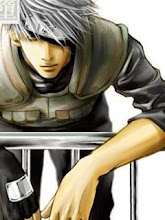Image_Icon_Converter
![[Image: iic_screen.gif]](http://i211.photobucket.com/albums/bb200/bilalhm/iic_screen.gif)
Image Icon Converter converts BMP, JPEG, GIF, PNG, TGA, TIF and PCX formats into Windows icons. You can add files and folders from Windows Explorer or other file shells using drag and drop. You also can change color resolution and size to create customized icons. It's possible to convert 256-color icons into True Color icons and XP icons.
Supported formats:
ICON - Windows Icon.
PNG - Portable Network Graphics.
PCX - PC Paintbrush File format.
JPG - JPEG JFIF Image.
BMP - Windows Bitmap.
GIF - Compuserve Graphics Interchange Format.
TGA - Temporary Guide Abstracts.
TIF - Tagged Image File format.
Program system requirements: Windows OS
![[Image: d20dd15a.png]](http://i211.photobucket.com/albums/bb200/bilalhm/d20dd15a.png)