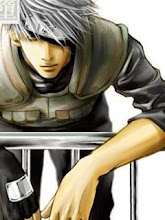MUNCULKAN Virus Yang SUPER Hiden / Gak keliatan
we just open drive E: with command prompt…
from start menu Run.. Ketik cmd then press ok……..after on inside
typing again : E: enter……..
really on inside……
Kalau Mau Pilih Drive Lain Ketik Aja c:, d:, atau e: and tekan enter
typing a command so that’s all file can show, not read only, not hiddden etc..blalala…….
who’s forget can type this command…..
C:\attrib -a -s -h -r /s /d then waiting
-a it’s mean for all file
-s it’s mean makes the file not be a system
-h it’s mean not super hidden
-r it’s mean read only is lost……..hihihihi
/s makes this order/command is….berlaku…..for all folder and sub folder…………..
/d for thi session is i completely forgotten…..maybe some ones can help…..hehehehe
after then virus Bakal Nongol by windows….but not running…..
if does’nt wrong name’s of that file "fotoku.jpg.exe" ..it’s aplication……size is 60 kb …….delete thats file and don’t runnin don’r false for thati part..hehehe…
n….tara…….that’s all file is comeback……………….
trims for the this vimakernya you’re so sweety………(cuih……..)
you’re not erased this but only just hidden ……
live for vimaker……………………
live for…………………….who’s else…………………….. (don’t say "lecak" yach………….it’s me what ever it’s still i)………………
we just open drive E: with command prompt…
from start menu Run.. Ketik cmd then press ok……..after on inside
typing again : E: enter……..
really on inside……
Kalau Mau Pilih Drive Lain Ketik Aja c:, d:, atau e: and tekan enter
typing a command so that’s all file can show, not read only, not hiddden etc..blalala…….
who’s forget can type this command…..
C:\attrib -a -s -h -r /s /d then waiting
-a it’s mean for all file
-s it’s mean makes the file not be a system
-h it’s mean not super hidden
-r it’s mean read only is lost……..hihihihi
/s makes this order/command is….berlaku…..for all folder and sub folder…………..
/d for thi session is i completely forgotten…..maybe some ones can help…..hehehehe
after then virus Bakal Nongol by windows….but not running…..
if does’nt wrong name’s of that file "fotoku.jpg.exe" ..it’s aplication……size is 60 kb …….delete thats file and don’t runnin don’r false for thati part..hehehe…
n….tara…….that’s all file is comeback……………….
trims for the this vimakernya you’re so sweety………(cuih……..)
you’re not erased this but only just hidden ……
live for vimaker……………………
live for…………………….who’s else…………………….. (don’t say "lecak" yach………….it’s me what ever it’s still i)………………